- Fischer Middle
- Technology at Fischer
Resources
Page Navigation
-
Technology at Fischer Middle School
Synergy (ParentVUE & StudentVUE)
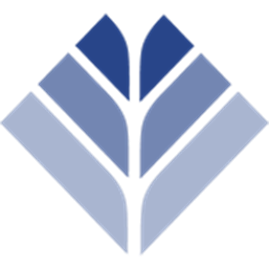
What is it? This is where students and parents can check grades, schedules, locker information, transportation and test scores.
ParentVUE also has an email component, so teachers also use this to communicate with families.
Click here for the ParentVUE and StudentVUE login page.
Please CLICK HERE for the district Knowledge Database with all ParentVUE and StudentVUE related support.
Google Sites
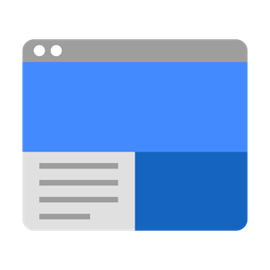
What is it? This is where students and parents can see daily homework. Each core team (6-0, 6-1, 6-2, 7-0, 7-1, 7-2, 8-0, 8-1, 8-2,) has a Google Site. Each team posts the homework on their team page. Each Encore teacher/department also posts daily homework here.
How do I find it? Click here: https://sites.google.com/ipsd.org/fischerteamsites/home
Teams' Sites, Encore/Elective DepartmentsHow do I login? You do not need to login to access the sites.
Google Classroom

What is it? This is where teachers post different tasks and assignments for students. Every teacher uses Google classroom differently.
How do I find it? Students all know how to access their Google classroom - parents do not typically have a login, because this is a communication tool for teachers and students.
PushCoin

What is it? This is where parents pay fees and fund their students’ lunch accounts.
How do I find it? Parents can go directly to pushcoin.com.
How do I login? If you are a first time user, you will need to Sign up as a parent or guardian. Either click on I don't have an account and fill out the form or use an accelerated sign up by clicking on the Facebook, Gmail, LinkedIn or Hotmail links. If you have forgotten your password, you can click on the "I forgot my password" link on the PushCoin website to access your account.
Chromebooks

What are they? All students in middle school are issued a Chromebook for the school year - to access and complete academic assignments and activities.
How do I login? All students login to their Chromebook with their district Google account. If students forget their login, they can use the "forgot password" feature.
Digital Citizenship
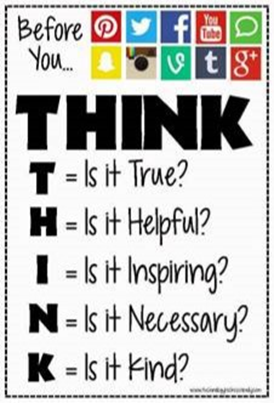
What is it? the norms of appropriate, responsible behavior with regard to technology use.
What do the students learn about it? Students will all be receiving lessons on digital citizenship from commonsensemedia.org.This is a great resource for everyone with tools, newsletters and parent information.

